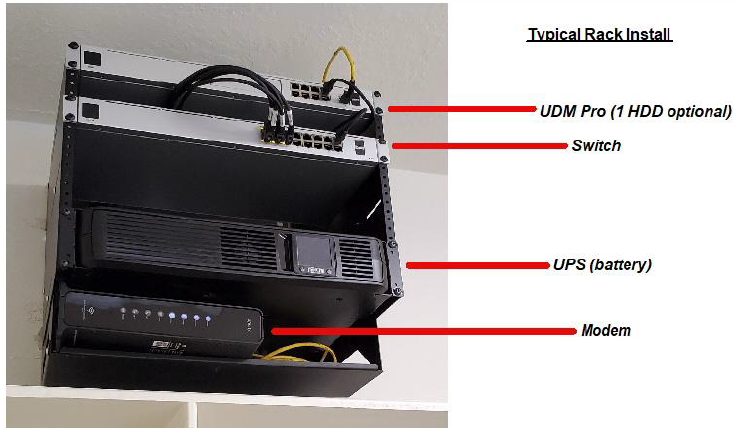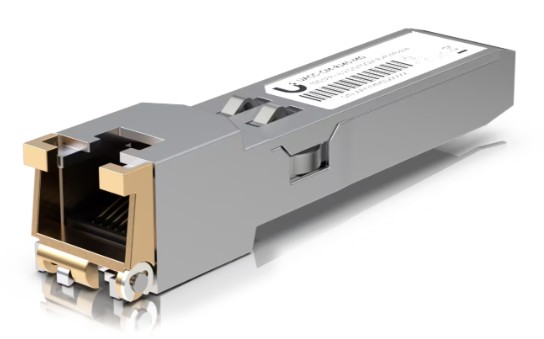| |
|
| |
|
| |
Questions:
Why is my WiFi slow/bad ?
Will a mesh system help ?
Why are access points better ?
Do you work with Ubiquiti Unifi products ?
Do you do businesses ?
I need another outlet, can you help ?
I bought ______, can you install it ?
Do you offer site assessments ?
Can Unifi systems handle new fiber speeds over 2Gbps ?
|
| |
 |
| |
|
| |
|
| |
|
| |
|
| |
A: Why is my WiFi slow/bad ? |
| |
|
| |
- In general, bad or weak WiFi is due to poor and weak signal.
WiFi is a radio signal, and unlike your cell phone, it is very weak and does not penetrate the rooms of your home.
This is made worse when your WiFi router is hidden is some remote closet.
|
| |
|
| |
Go to top |
| |
 |
| |
|
| |
|
| |
|
| |
|
| |
A: Will a mesh system help ? |
| |
|
| |
- On paper, mesh systems look very promising.
And, in practice, some folks have good luck with them.
However, these systems are just radios that "talk" to each other.
This process assumes that the separate units (aka satellites, extenders, or pods) are close enough to each other.
And that is the first flaw. In our big homes, we want the satelites to be far apart.
This once again makes the signal weak, and results in poor connections.
The second flaw is the specs of radios themselves.
The satelites have to both talk to each other AND to your devices.
So the bandwidth is competing between these functions.
And to make things worse, the radios are not designed to handle heavy loads like true access points.
The more devices you add, the worse the bottleneck becomes.
|
| |
|
| |
Go to top |
| |
 |
| |
|
| |
|
| |
|
| |
|
| |
A: Why are access points better ? |
| |
|
| |
- Access points (AP) have several advantages.
The most important one is they are individually wired back to the central closet.
This means that each AP has a dedicated high speed connection to the network.
to completely eliminate the wireless bottleneck.
It also means that they can be placed in the corners of the house to spread signal around.
Next, every AP has better radios to handle more connections and more traffic.
The units I specify are called "enterprise grade" so they are designed for heavy business loads.
|
| |
|
| |
Go to top |
| |
 |
| |
|
| |
|
| |
|
| |
|
| |
A: Do you work with Ubiquiti Unifi products? |
| |
|
| |
- Yes. We specialize in Ubiquiti Unifi gear because it provides reliable performance,
VLAN capability, and great scalability without enterprise pricing.
Many enterprise level products include yearly fees and subscriptions.
With Unifi products, software updates are free for the life of the product
and there are no maintenance fees to continue using hardware you have purchased!
|
| |
|
| |
Go to top |
| |
 |
| |
|
| |
|
| |
|
| |
|
| |
A: Do you do businesses ? |
| |
|
| |
- I certainly do businesses as well as homes!
Ideally, I would love to discuss the complete ecosystem that Ubiquiti offers.
I have run bundles of backbone cables, building-to-building bridges, multi office/building infrastructure, and cameras systems.
Added to that, Ubiquiti has VoIP solutions, Door Access and more!
|
| |
|
| |
Go to top |
| |
 |
| |
|
| |
|
| |
|
| |
|
| |
A: I need another outlet, can you help ? |
| |
|
| |
- The short answer to this is YES!
However, there are many caveats.
This is because it is not always easy to run a line from the central closet to the desired location.
Often I need to open up access holes in walls to perform drilling.
Another hurdle is in the attic. Often access is terrible.
These factors equate into labor costs. If you are interested, a walk-thru is essential beforehand.
|
| |
|
| |
Go to top |
| |
 |
| |
|
| |
|
| |
|
| |
|
| |
A: Do you offer site assessments ? |
| |
|
| |
- Yes. We offer on-site WiFi/Network assessments to determine cabling options,
access point placement, and equipment needs.
This ensures you get the right solution the first time.
|
| |
|
| |
Go to top |
| |
 |
| |
|
| |
|
| |
|
| |
|
| |
A: Can Unifi systems handle new fiber speeds over 2Gbps ? |
| |
|
| |
- Yes. The most popular systems I have installed can utilize speeds up to 10Gbps.
Additionally, Unifi has higher end products that can meet even higher speed needs.
Also, many homes in my area have legacy Cat5 wiring. Becuse these runs are VERY short
in terms of network distances I have been successful at building stable 2.5Gbps wired
runs in cases when a new dedicated Cat6 line is not ideal.
I am excited to be able to offer AP's that deliver WiFi6 and WiFi7 performance!
|
| |
|
| |
Go to top |
| |
 |
| |
|
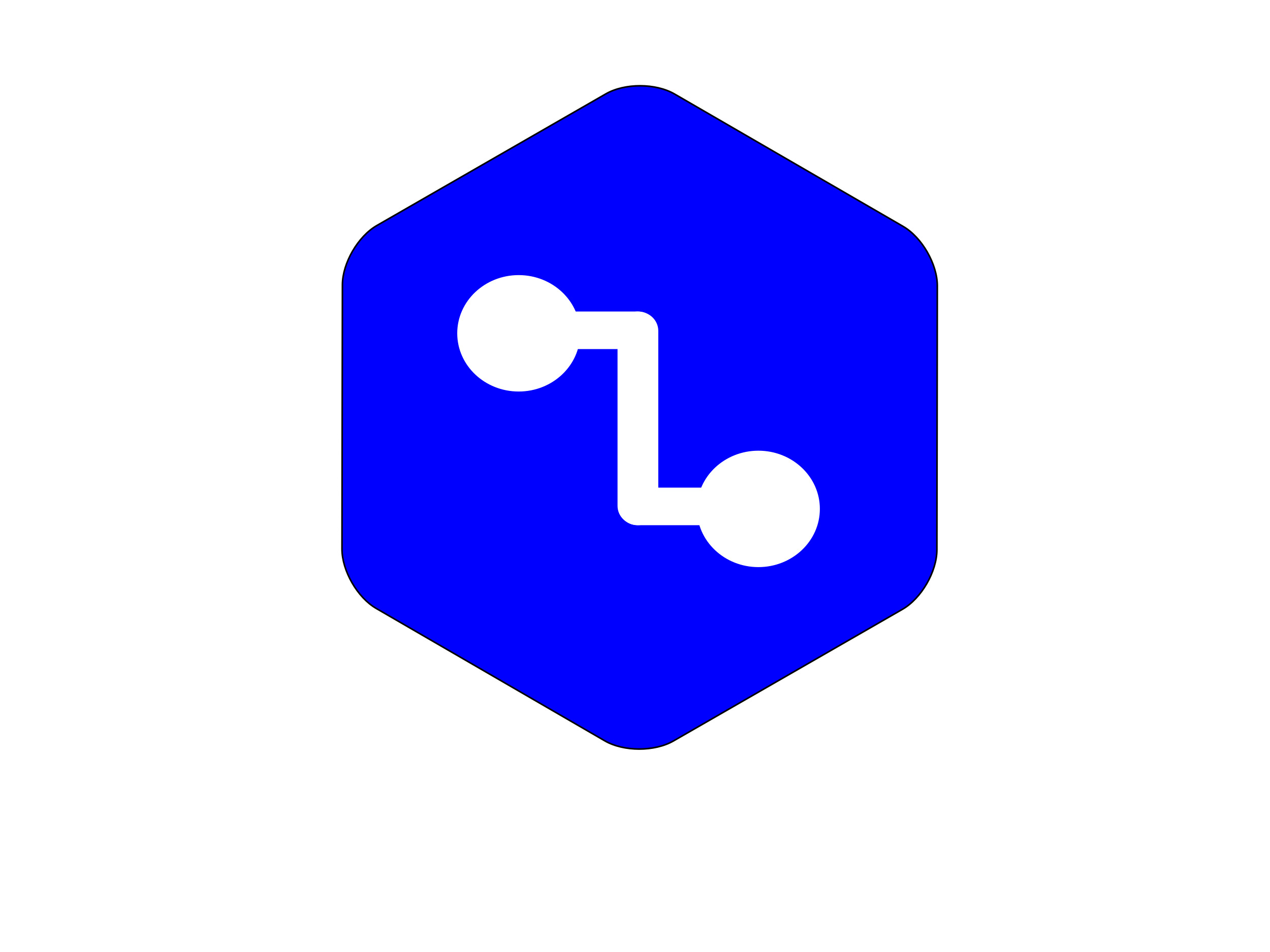

/ Unifi YouTube channel